|
Making Sense of the Data
Sometimes tables can be very hard to read. We shall now look
at ways in which we can make them easier to read.
Clearing the Table
You will need page R2.
Look at Table 9 on page R2. The numbers are big and hard to
read. So it is difficult to see any patterns.
We can make this table easier to read by writing each number
to the nearest hundred. To help you, in Table 4 the 'Often'
column is written as it was and then with figures to the nearest
hundred.
| For example, |
2989 is nearer 30 hundreds than 29
hundreds, so we write 30 in the 'Hundreds' column.
4207 is 42 hundreds to the nearest hundred, so we write
42 in the 'Hundreds' column. |
| Activity |
Actual figures
'Often' |
Hundreds 'Often' |
| Reading books |
2989 |
30 |
| Playing outdoor games |
4207 |
42 |
| Swimming |
2325 |
23 |
| Playing indoor games |
2806 |
28 |
| Watching TV |
7195 |
72 |
| Going to parties |
2103 |
21 |
| Dancing |
4427 |
44 |
| Voluntary work |
775 |
8 |
Table 4 - Leisure activities: Figures rounded to the nearest
hundred.
Ask your teacher if you do not understand this table.
In Table 11 on page R2 we have started to rewrite Table 9 with
figures to the nearest hundred.
| a |
Complete Table 11. |
| b |
Is it easier or harder to read
than Table 9? |
| c |
What is the advantage of writing
the table in this way? |
| d |
Are there any disadvantages? |
Before you go on, show your table to your teacher for
checking.
Use Table 11 to answer the following questions in hundreds: to
the nearest hundred.
| e |
How many of the 16 year olds
asked went swimming sometimes? |
| f |
How many never
did voluntary work? |
| g |
How many people often
played indoor games and sports? |
| h |
For which activity did most
people say like to, but no chance? |
| i |
Which activity did most people
do often? |
| j |
Write two more statements about
leisure activities using the figures in the table. |
Pedestrian Casualties
You will need page R2.
| a |
Make out a simple version of
Table 10 by writing each number to the nearest hundred. |
Remember to put the word'Hundreds'at the top of the table.
| b |
Write three statements about
pedestrian casualties using these figures. |
Unemployment
You will need pages R3 and R4.
Look at Table 12. This is a very difficult table to read, so
let us tidy it up. In Table 13 we have started to write the
figures to the nearest thousand. We have also shortened the
headings, for example, South-East to SE.
The table is still awkward to read if we want to see any
patterns.
To help further we put the columns in a different order. This
is shown in Table 14.
The region with lowest total unemployment is EA. This is on
the right.
| b |
Complete Table 14 with the
columns in this new order. |
Look at any row and read from left to right. In general the
figures get smaller.
| c |
Put a ring round any two
exceptions to this.
Here is an example:
The 'Males total' line reads:
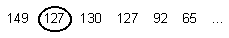
Figures that do not follow the pattern may need
explaining. We could have expected more men to be
unemployed in Scotland. |
| d |
Look across the other rows and
find similar misfits. |
| e |
Write down comments about three
of these figures. |
|